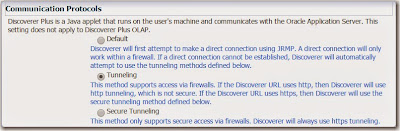Are you having trouble starting Weblogic on Windows and thus unable to start the WLS_DISCO service? If so, you can start Wenlogic from the command line.
To start Weblogic from the command line, follow these steps:
- Open a CMD window
- Navigate to the bin folder for Weblogic. Mine is located at C:\oracle\Middleware\user_projects\domains\ClassicDomain\bin
- Run startweblogic.cmd
- Provide a username - in my case weblogic
- Provide the password
- When started, leave the CMD window open
Next, I started the Node Manager manually as follows:
- Open a second CMD window
- Navigate to the bin folder for Node Manager. Mine is located at C:\oracle\Middleware\wlserver_10.3\server\bin
- Run startnodemanager.cmd
- Provide a username - in my case weblogic
- Provide the password
- When started, leave the CMD window open