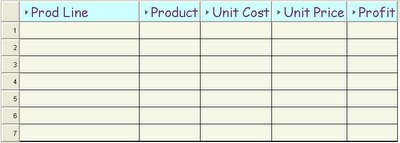
Our interest arisen, we wondered why this machine would decide not to display the data. After wasting about 10 minutes trying to figure it out we thought, let's take a look at the format for one of these headings. Perhaps that will give us a clue. So, right-clicking on the Profit, this is what we saw:
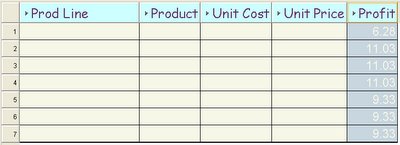 Then we realised what the user had done. Have you guessed it yet?
Then we realised what the user had done. Have you guessed it yet?
Take a look at the Format Data dialog box:

Now do you see the mistake? Yes, by accident the user had set the background and text colors to be the same. So if you ever see Discoverer displaying strange behavior such as not displaying your data, take a look at the formats you have chosen for your background and text colors and make sure they are not the same.
With a different color selected for the font, the user's screen now displayed correctly:
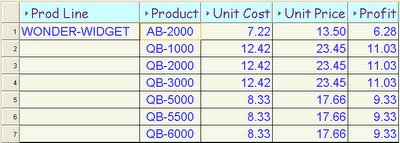
By the way, setting the background and text colors to be the same is a trick I employ a lot when displaying the results of analytic functions. More on this in future postings.







No comments:
Post a Comment