To enable tunneling for use with Discoverer Plus, use this workflow:
- Launch Enterprise Manager using something like: http://server.domain.com:7002/em
- Enter your Username and Password. Username is typically Weblogic
- Under Farm, on left-hand side, expand Discoverer and Discoverer(11.1.1.x.0)
- In the Components window, highlight Discoverer Plus then click the Configure button
- In the Communication Protocols window, click the Tunneling radio button (see below)
- Click the Apply button
- Shut Down the Discoverer service from the top link by clicking on Discoverer | Control | Shut Down - confirm the action
- Restart the Discoverer service from the top link by clicking on Discoverer | Control | Start Up - confirm the action (sometimes you have to do this twice)
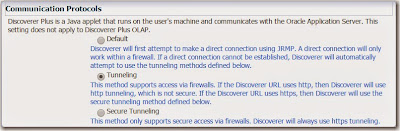







1 comment:
Thanks for sharing the information
Oracle Certification Courses
Post a Comment